


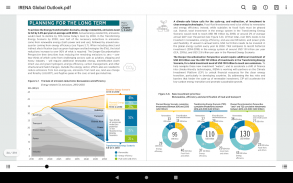



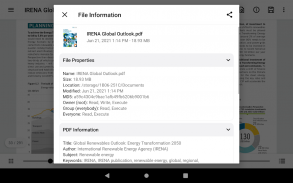
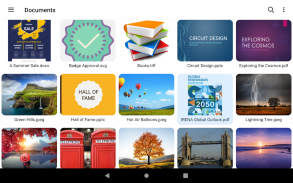
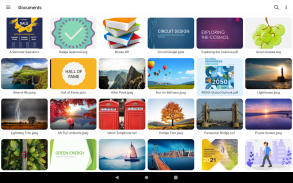
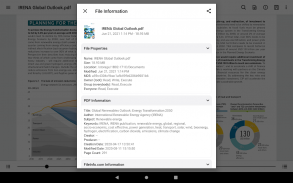




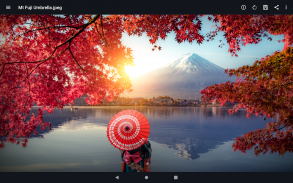
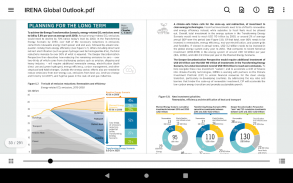

의 설명 File Viewer for Android
File Viewer for Android is an easy-to-use file viewer and file manager that can open over 150 file types, including PDFs, Office documents (.doc, .docx, .ppt, .pptx, .xls, .xlsx), and multimedia files. View the full list of supported file formats below.
Features:
- Open over 150 different file formats with a single app (**see the list of supported formats below**)
- Browse, search, and manage files with the built-in file manager and file explorer
- View file metadata, MD5 checksums, and EXIF data
- Extract archives, including Zip, 7-Zip, Gzip, Bzip2, Tar, and TGZ
- DOCX reader, DOC file opener, DOC and DOCX to PDF converter, PPTX viewer, PPTX to PDF converter, PPT viewer, PPT to PDF converter
- XPS file viewer, OXPS reader, XPS to PDF converter
- PDF viewer, JPG file viewer, TIFF file viewer, SVG viewer, Raw photo file viewer, and more
Supported File Types:
Documents
- PDF Document (.pdf)
- Microsoft Word Document (.doc, .docx, .docm, .dot, .dotm, .dotx)
- Microsoft PowerPoint Presentation (.ppt, .pptx, .pptm, .pot, .potm, .potx, .pps, .ppsx, .ppsm)
- Microsoft Excel Spreadsheet (.xls, .xlsx, .xlsm, .xlt, .xltm, .xltx) *print preview only
- XML Paper Specification (.xps)
- OpenXPS (.oxps)
Emails
- Email Message (.eml, .emlx)
- Outlook Message (.msg, .oft)
- Outlook Email Attachment (winmail.dat)
Audio
- 3GA (.3ga)
- AAC (.aac)
- AMR (.amr)
- FLAC (.flac)
- MPEG-4 (.m4a)
- Matroska (.mka)
- MP3 (.mp3)
- Ogg Vorbis (.ogg)
- Opus (.opus)
- Wave (.wav)
- Other: .imy, .mid, .midi, .ota
Video
* Some video codecs may not be supported
- 3GP Video (.3gp)
- Matroska Video (.mkv)
- MPEG-4 Video (.mp4)
- Transport Stream Video (.ts)
- WebM Video (.webm)
Archives
- 7-zip (.7z)
- Bzip2 (.bz2)
- Comic Book Zip (.cbz)
- Bzip2 TAR (.tbz2, .tar.bz2)
- Gzip (.gz)
- JAR (.jar)
- TAR (.tar)
- TGZ (.tgz, .tar.gz)
- Z Compressed (.z)
- Zip (.zip)
Camera Raws
* Some camera models may not be supported
- Hasselblad Raw (.3fr)
- ARRIRAW (.ari)
- Sony Raw (.arw, .sr2, .srw)
- Casio Raw (.bay)
- Canon Raw (.cr2, .crw)
- Kodak Raw (.dcr, .kdc)
- Digital Negative Image (.dng)
- Epson Raw (.erf)
- Leaf Raw (.mos)
- Mamiya Raw (.mrw)
- Nikon Raw (.nef, .nrw)
- Olympus Raw (.orf)
- Pentax Raw (.pef)
- Fuji Raw (.raf)
- Camera Raw (.raw)
- Panasonic Raw (.rw2)
- Leica Raw (.rwl)
- Samsung Raw (.srw)
- SIGMA Raw (.x3f)
Images
- AVIF Image (.avif) - Android 12+ only
- Bitmap Image (.bmp)
- DirectDraw Surface (.dds)
- GIF Image (.gif)
- High Efficiency File Format (.heic, .heif) - Android 9+ only
- Icon File (.ico)
- JPEG Network Graphic (.jng)
- JPEG 2000 Image (.jp2)
- JPEG Image (.jpg, .jpeg)
- OpenEXR (.exr)
- Kodak Photo CD (.pcd)
- PNG Image (.png)
- Photoshop Document (.psd)
- Scalable Vector Graphics (.svg)
- Targa Image (.tga, .targa)
- TIFF Image (.tif, .tiff)
- WebP Image (.webp) - Note: animated WebP images not supported
- Other: .iff, .mng, .pbm, .pcx, .pfm, .pgm, .ppm, .ras, .sgi, .wbmp, .xbm, .xpm
Text
- Configuration File (.cfg, .conf)
- Text File (.txt)
Web
- HTML (.htm, .html, .xhtml)
Source Code
* View with syntax highlighting
Supported languages: Ada (.ada), AutoHotkey (.ahk), ActionScript (.as), BASIC (.bas), C/C++ (.c, .cpp, .h), Coffee (.coffee), C# (.cs), CSS (.css), Dart (.dart), Gradle (.gradle), Groovy (.groovy), Haml (.haml), HTACCESS (.htaccess), Windows INI (.ini), Java (.java), JavaScript (.js), JSON (.json), Kotlin (.kt), Less (.less), Lisp (.lisp) Lua (.lua), Objective-C (.m), Makefile (.mk), Markdown (.md), Nim (.nim), NSIS (.nsi), Pascal (.pas), PHP (.php), Perl (.pl), Java Properties (.properties), PowerShell (.ps1), Python (.py), R Script (.r), Ruby (.rb), Sass (.sass, .scss), Bash (.sh), SQL (.sql), Swift (.swift), Tcl (.tcl), Visual Basic (.vb), XML (.xml), XQuery (.xq, .xquery), YAML (.yaml, .yml)
Android File Viewer is brought to you by FileInfo.com, an online database containing information about thousands of file types.










